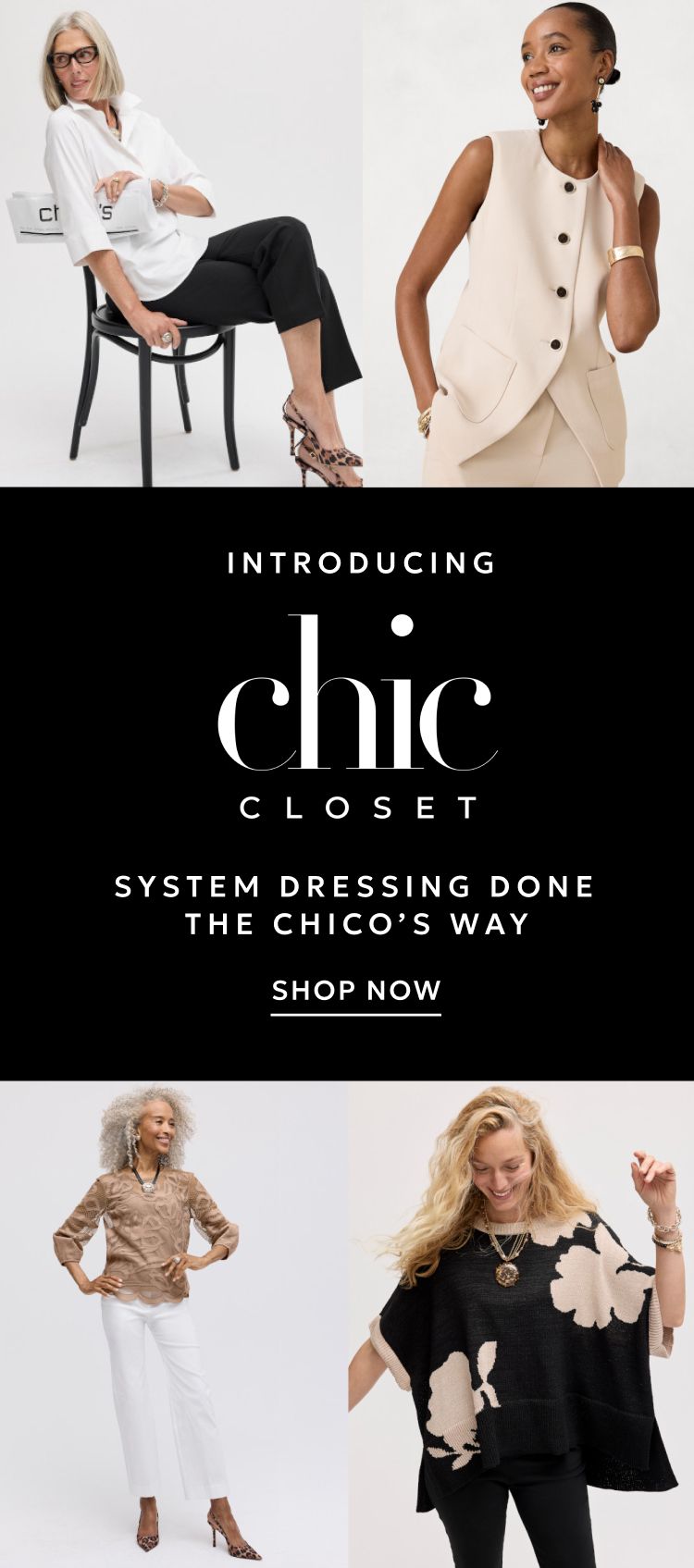About Chico’s Women's Clothing Stores
Chico’s stunning array of women’s clothing makes it easy to find the right pieces for any lifestyle. Our designs are made for women of all shapes and sizes, offering comfort and wearability in every piece without sacrificing style.
Chico’s knows how to create versatile, modern collections. Looking for everyday wear or that perfect special occasion look? Shopping for women’s clothing online at Chico’s has never been better. Searching for women’s fashion basics? Our women’s knit tops and women’s jeans are always built with a flattering fit for a sleek silhouette. Trying to find the perfect pieces for a big celebration? Check out our dresses, jackets, and accessories to build the ideal look.
That’s just the beginning! Explore Chico’s collections and start building a dream wardrobe.
FAQ’s
Where is Chico’s headquartered?
Chico’s headquarters are located in sunny Fort Myers, Florida. The very first Chico’s boutique opened on Sanibel Island, Florida, not too far from our corporate campus. Our stores are located throughout the country and we offer buying clothing online and picking up at our stores to make shopping more convenient.
Where did the name come from?
Founders Helene and Marvin Gralnick named the company after their neighbor’s beloved parrot, Chico.
What can you find at Chico’s?
Chico’s offers a large selection of women’s clothing for all life’s occasions and everyday adventures. So many of our fashion basics are made from customer-favorite fabrics, like our Touch of Cool knit tops that are designed to stay cool to the touch, or our No Iron shirts that stay fresh and wrinkle-free all day.
Likewise, many of our pants and jeans provide solutions-based technology for a more flattering fit, like our So Slimming 180 and 360 styles that feature built-in shaping, our Zenergy UPF tops, bottoms, and jackets that protect against harmful UVA and UVB rays, or our Travelers; dresses, bottoms, tops, and jackets made from travel-friendly, wrinkle-resistant fabric.
Browse our selection of knit tops, woven tops, jackets, jeans, dresses and skirts, pants and shorts, athleisure wear, swimwear, jewelry, shoes, bags, and accessories.
What types of clothing does Chico's offer?
Chico's carries many types of clothing, apparel, and accessories for any event, season, and style. We are proud to offer classic styles as well as trending and new looks to keep your wardrobe fresh and fun. Our merchandise can be found online as well as in one of our boutiques throughout the country. Some of the popular types of clothing and apparel that we sell online and in-store are the following:
This is just a brief list of the products and types of women's clothing we offer. Our selections change often with the current seasons and styles so check back often for our latest clothing, apparel, and accessories to fit your needs.
What are some of the most popular women’s clothing items?
Some of our most loved pieces come from our knit tops collection, which includes Touch of Cool. There, it’s easy to find both fashion basics and fashion tops that fit like a dream and are made from quality fabric, like cotton slub, linen, and cashmere.
Chico’s pants and jeans change the game for women’s clothing, especially when it comes to figure-shaping. Our most popular styles, Brigitte and Juliet, feature our So Slimming Hidden-Fit Technology. Our 180 front panel slims and smooths the tummy, and our 360 design goes all the way around for a figure-trimming fit.
Plus, our No Iron button front shirts make workdays easier to manage. Available in cotton and linen fabrics, this customer-favorite style solution needs no ironing and resists wrinkles. Some of our most popular combos feature our No Iron shirt with our So Slimming pants or jeans.
What are the latest styles and fashion trends in women’s clothing?
Chico’s keeps up with the trends, so customers don’t have to. In other words, Chico’s creates iconic pairings, so shoppers don’t have to visit multiple women’s clothing stores. Our What to Wear Where suggestions help customers build flawless looks from head to toe. Another way to keep up with the latest in style newness is to read Chico’s blog.
Is there a wide variety of sizes available?
Chico’s has a unique sizing system that helps customers find a better fit. Plus, Chico’s makes it simple to shop for women’s clothing online whether you’re tall, petite, curvy, or slender. Check out our petite pieces, and our petite-friendly tops.
Can I Buy Online and Pick Up In Store?
We are proud to offer BOPIS (Buy Online & Pick Up In Store) to make your shopping experience less stressful throughout the year. Whether you are holiday shopping or need a last-minute outfit or dress, our women's clothing stores are the perfect place to pick up your online order. Take advantage of online promotions and the ease of local shopping all with Chico's!













.jpg?imwidth=3840&quality=80)